Blog
How to Detect if Someone Blocked You on Instagram
Blocked You on Instagram: In today’s digital age, social media has become an integral part of our lives. With platforms like Instagram, we can connect with friends, share our experiences, and explore new trends. However, sometimes our interactions on Instagram can take an unexpected turn, leaving us wondering if someone has blocked us. In this article, we will delve into the world of Instagram blocking and account deactivation, uncovering the signs, steps, and reasons behind these actions.
Signs that you have been blocked on Instagram
Have you noticed a sudden absence of someone’s posts, likes, or comments on your Instagram feed? This could be an indication that you have been blocked. When someone blocks you on Instagram, their profile and all associated activities become invisible to you. You won’t receive any notifications about their actions, and their posts will no longer appear on your feed. Furthermore, you won’t be able to find their profile when searching for it.
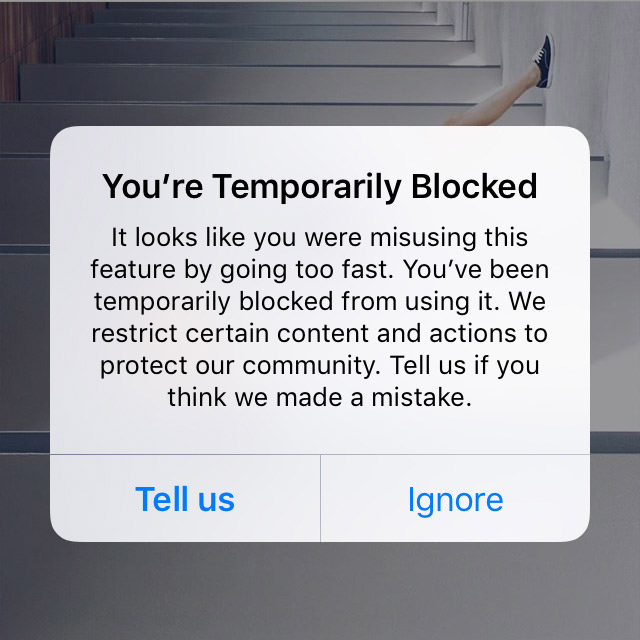
Another telltale sign of being blocked is the inability to tag or mention the person in your posts or comments. If you try to tag them, their username won’t appear in the suggestions list. Additionally, any previous conversations or direct messages with the person who blocked you will disappear from your inbox.
Steps to confirm if you have been blocked on Instagram
- If you suspect that someone has blocked you on Instagram, there are a few steps you can take to confirm your suspicions. Firstly, search for the person’s username in the search bar. If their profile does not appear in the search results, it is likely that you have been blocked. However, keep in mind that if the person has deactivated their account, their profile will also be inaccessible.
- Another method to confirm if you have been blocked is to visit the profile of a mutual friend. If the person who potentially blocked you has indeed blocked your account, their username will not be clickable in your friend’s followers or following list. This confirms that you are no longer able to access their profile.
- Lastly, you can create a new Instagram account or ask a trusted friend to search for the person’s username. If they can find the profile and view the person’s posts, while you cannot, it is a strong indication that you have been blocked.
Reasons why someone may block you on Instagram
Being blocked on Instagram can be disheartening, but it is important to remember that everyone has their own reasons for taking such actions. It could be that the person was offended by something you posted or said, or they simply want to limit their interactions on social media. Some common reasons for being blocked include harassment, spamming, spreading negativity, or violating someone’s privacy. It is vital to reflect on your own behavior and ensure that you are treating others with respect and kindness on Instagram.
How to handle being blocked on Instagram
Discovering that you have been blocked on Instagram can be a frustrating and confusing experience. However, it is essential to handle the situation with grace and maturity. Firstly, resist the temptation to create a new account just to confront the person who blocked you. This will only escalate the situation and may result in further blocking or account deactivation.
Instead, take a step back and evaluate the situation objectively. Ask yourself if there were any conflicts or misunderstandings that led to the blocking. If you believe there may have been a mistake or miscommunication, reach out to the person privately through another platform or in person to address the issue. Apologize if necessary and try to find a resolution.
If, however, you have no way of contacting the person or if the block is unjustified, it is best to respect their decision and move on. Focus on building positive and meaningful connections with other Instagram users, and remember that one person’s action does not define your worth or value on the platform.
Understanding Instagram account deactivation
Apart from being blocked, there is another scenario that may leave you unable to access your Instagram account – account deactivation. Account deactivation occurs when you or Instagram temporarily disable your account, rendering it temporarily inaccessible to other users. Unlike being blocked, account deactivation is a voluntary action that you or Instagram can take.
When your account is deactivated, your profile, posts, followers, and following list become hidden from other users. However, your account data, including your username and information, will be stored by Instagram and can be reactivated when you decide to log back in.
Steps to check if your Instagram account has been deactivated
If you suspect that your Instagram account has been deactivated, there are a few steps you can take to confirm your suspicions. Firstly, try accessing your account through the Instagram app or website. If you are unable to log in and receive a message indicating that your account has been deactivated, it is likely that you have voluntarily deactivated your account.
Another method to verify if your account has been deactivated is to ask a friend or family member to search for your username on Instagram. If they are unable to find your profile or view your posts, it further confirms that your account has been deactivated.
What to do if your Instagram account has been deactivated
If you discover that your Instagram account has been deactivated, there are a few steps you can take to rectify the situation. Firstly, try logging back into your account using the same username and password. If your account has been temporarily deactivated, you should be able to regain access by following the prompts provided by Instagram.
If you are unable to log in, it is possible that your account has been permanently deactivated. In this case, you can reach out to Instagram’s Help Center for further assistance. They have a dedicated support team that can guide you through the process of recovering your account or resolving any issues that may have led to the deactivation.
Remember to provide as much information as possible when contacting the Help Center, including your username, email associated with the account, and any relevant details about the deactivation. This will help expedite the resolution process and increase the chances of recovering your account.
Frequently asked questions about Instagram blocking and account deactivation
Q: Can you still see someone’s posts if they have blocked you on Instagram?
A: No, when someone blocks you on Instagram, their posts will no longer appear on your feed.
Q: Can you unblock yourself on Instagram if someone has blocked you?
A: No, it is not possible to unblock yourself on Instagram. Only the person who blocked you can choose to unblock your account.
Q: Can Instagram block you for no reason?
A: Instagram typically takes action, such as blocking or deactivating accounts, when they detect violations of their community guidelines or terms of service. However, mistakes can happen, and if you believe your account was blocked or deactivated unjustly, you can reach out to Instagram’s Help Center for assistance.
Q: Can you recover a permanently deactivated Instagram account?
A: Unfortunately, once an Instagram account has been permanently deactivated, it cannot be recovered. It is important to carefully consider the decision to deactivate your account before taking any action.
Conclusion
Being blocked on Instagram or having your account deactivated can be a puzzling experience. By understanding the signs, steps, and reasons behind these actions, you can navigate these situations with clarity and maturity. Remember to treat others with respect on social media, and if you find yourself blocked, focus on building positive connections with other Instagram users. In the case of account deactivation, utilize the steps provided to regain access or seek assistance from Instagram’s Help Center. By staying informed and handling these scenarios with grace, you can continue to enjoy your Instagram experience.
-



 Mod1 year ago
Mod1 year ago10 Best Komban Bus Skin Download – Livery HD Download
-



 Mod1 year ago
Mod1 year ago55 Bus Simulator Indonesia Livery – HD Download
-



 Mod1 year ago
Mod1 year ago10 Best Tamil Nadu Bus Livery – Mod HD Download
-



 Life Style3 years ago
Life Style3 years agoLove Failure Images – 1000 Love hate images for download
-



 Blog1 year ago
Blog1 year ago100 Girls WhatsApp Number for Friendship and Chatting
-



 Mod1 year ago
Mod1 year ago10 Tamil Nadu private bus livery download
-

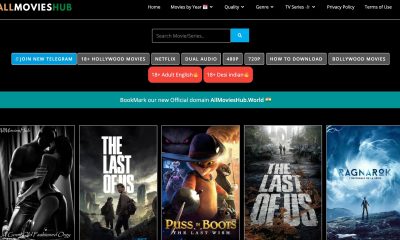

 Entertainment2 years ago
Entertainment2 years agoAll Movies Hub 2023 Download Latest HD Movies, Web Series
-

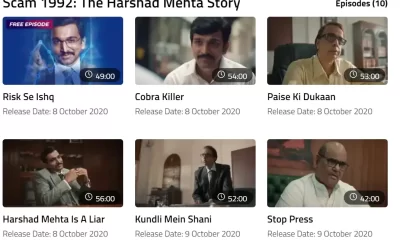

 Entertainment1 year ago
Entertainment1 year agoScam 1992 Web Series Download Google Drive HD











